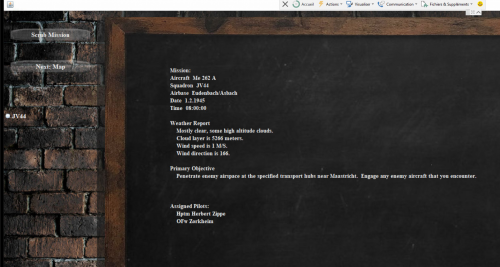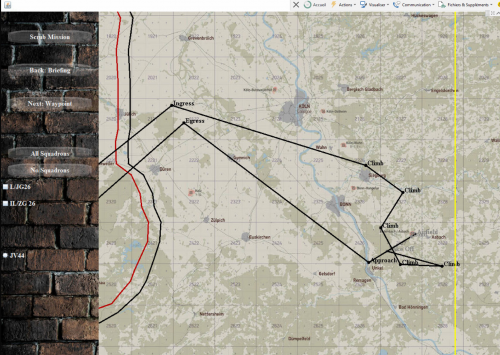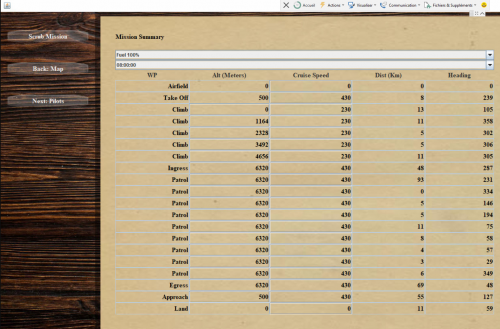Line 1:
Line 1: − Vous arrivez au briefing de mission: <br>
+ Donc ,vous arrivez au briefing de mission: <br>
<br>
<br>
[[File:aide_pwcg_briefing.png|500px]]<br>
[[File:aide_pwcg_briefing.png|500px]]<br>
Revision as of 09:46, 7 January 2022
Information about message (contribute ) This message has no documentation.
If you know where or how this message is used, you can help other translators by adding documentation to this message.
Message definition (Campaign )
So, you arrive at the mission briefing:<br>
So, you arrive at the mission briefing:<br>
Radio buttons are available and work on all four briefing screens (mission description, editing waypoints on the map, pilot selection).<br>
They allow to choose the squadron for which the settings are made. When you change squads, the selection is reflected on the briefing screens.<br>
For multi-team cooperative missions, if you have to manage the allied camp and that of the axis, (If you have human pilots in each team, the easiest way is to go through all the steps up to the choice of pilots and then to come back to this first screen to manage the opposing team.<br>
(so go to the 4th step then come back)<br>
Then for Co-op campaigns, you can publish only the information section of each camp so that each team understands its objectives, but is not aware of the routes of the others.<br>
You can make screenshots to communicate to each team.<br><br> Translation Donc ,vous arrivez au briefing de mission: <br> Donc ,vous arrivez au briefing de mission: