Difference between revisions of "Simple Config"
| Line 1: | Line 1: | ||
| + | <translate> | ||
The first choice of the "configuration" menu.<br> | The first choice of the "configuration" menu.<br> | ||
<br> | <br> | ||
| Line 24: | Line 25: | ||
The CPU allocation configuration does not affect other configurations such as air, ground, and AA. | The CPU allocation configuration does not affect other configurations such as air, ground, and AA. | ||
Also does not affect advanced configurations. | Also does not affect advanced configurations. | ||
| + | </translate> | ||
Revision as of 17:26, 20 March 2021
The first choice of the "configuration" menu.
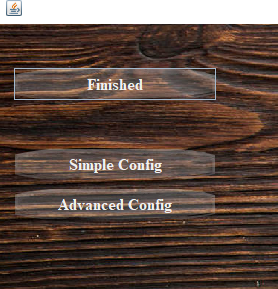
Setting the air, ground, AA, and CPU allocations to a low value results in the lightest possible mission.
This limits mission items that require a lot of processor power.
If your CPU allocation is low, it is recommended that you limit strategic interceptions.
The most critical aspect of CPU usage is how many planes are in the air and what type of planes are they. So, in simple configurations, air activity is number 1. CPU allocation comes second.
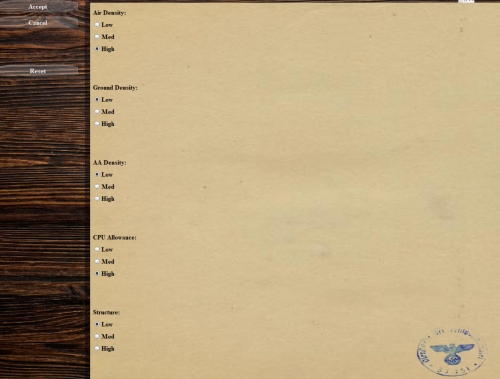
Configuring CPU allocation.
Accessible from the Simple Setup screen, it allows you to mitigate items that require high CPU usage and only affects Bombers and Escorts :
- Low: an enemy bomber flight. No friendly bomber flights. No virtual escort.
- Medium: an enemy bomber flight. A friendly bomber flight. Max virtual escorts configured for enemy flights.
- High: No limitation by CPU power.
The CPU allocation configuration does not affect other configurations such as air, ground, and AA. Also does not affect advanced configurations.