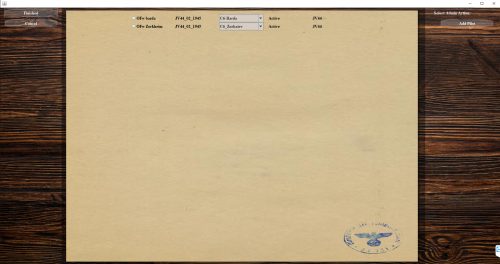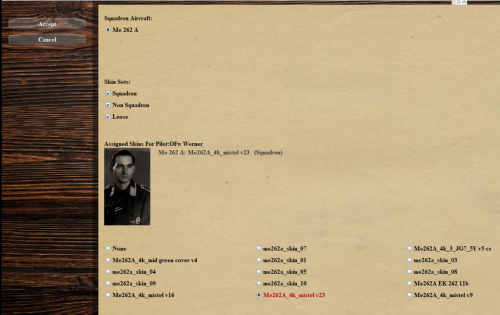Difference between revisions of "Pilots management"
Jump to navigation
Jump to search
| Line 18: | Line 18: | ||
<br> | <br> | ||
Used to display information of a given camp (axes or allies) for all the menus of the campaign linked to a camp. Example: Roster on the main campaign page. | Used to display information of a given camp (axes or allies) for all the menus of the campaign linked to a camp. Example: Roster on the main campaign page. | ||
| − | To view the roster of another squadron or modify the available planes of a camp, it is therefore necessary to change the reference pilot.<br> | + | To view the roster of another squadron or modify the available planes of a camp, it is therefore necessary to change the reference pilot.<br><br> |
| + | [[File:reference_pilot.JPG|500px]] | ||
| + | <br><br> | ||
==Selection of skins by pilot== <!--T:5--> | ==Selection of skins by pilot== <!--T:5--> | ||
Revision as of 20:17, 19 November 2021
Administration of coop pilots
Creation of a new pilot and attachment to a pseudo il2
Transfer from a pilot to a squadron
Removing a pilot. Possibility of "resuscitating" a killed pilot.
Reference pilot
Used to display information of a given camp (axes or allies) for all the menus of the campaign linked to a camp. Example: Roster on the main campaign page.
To view the roster of another squadron or modify the available planes of a camp, it is therefore necessary to change the reference pilot.
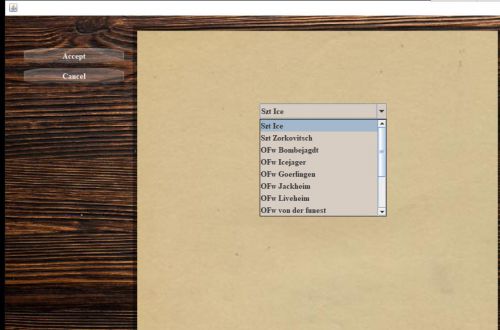
Selection of skins by pilot
You can select a particular skin for a campaign pilot's plane. He will no longer have to select it when defining the characteristics of the aircraft in Il2.