Difference between revisions of "Simple Config/en"
(Updating to match new version of source page) |
(Updating to match new version of source page) |
||
| Line 7: | Line 7: | ||
This limits mission items that require a lot of processor power.<br> | This limits mission items that require a lot of processor power.<br> | ||
<br> | <br> | ||
| + | In general "medium" is meant to be the right answer, but there is a reason why these configs are tied to a campaign and not every campaign in PWCG. Depending on the kind of campaign you are running you might want to emphasize one thing over the other. | ||
| + | For instance, if you was doing a ground attack campaign and probably a bomber campaign as well, you would set air activity to low and ground to high. You would keep CPU allowance at medium and would tend to leave structure at medium. You would do this more because you don't want to be bothered so much with pesky fighters than for performance reasons. | ||
| + | |||
| + | For fighter campaigns you must use "medium" across the board. | ||
| + | Do not raise or lower things without trying medium first. See how it goes and then adjust. | ||
| Line 16: | Line 21: | ||
<br> | <br> | ||
Configuring CPU allocation.<br> | Configuring CPU allocation.<br> | ||
| − | + | ||
| + | |||
| + | There are certain things in the game that consume lots of CPU. Bombers are apparently #1. Airplanes in general are #2. CPU allowance limits the number of bomber flights and also limits whether or not to apply escorts. | ||
| + | |||
| + | Lower value means you see fewer bombers and more unescorted flights. | ||
| + | |||
| + | |||
| + | |||
Accessible from the Simple Setup screen, it allows you to mitigate items that require high CPU usage and only affects Bombers and Escorts :<br> | Accessible from the Simple Setup screen, it allows you to mitigate items that require high CPU usage and only affects Bombers and Escorts :<br> | ||
* Low: an enemy bomber flight. No friendly bomber flights. No virtual escort. | * Low: an enemy bomber flight. No friendly bomber flights. No virtual escort. | ||
Revision as of 11:35, 22 April 2021
The first choice of the "configuration" menu.
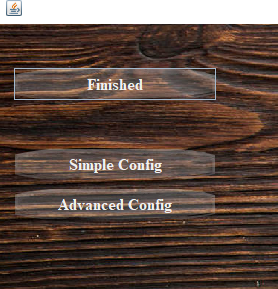
Setting the air, ground, AA, and CPU allocations to a low value results in the lightest possible mission.
This limits mission items that require a lot of processor power.
In general "medium" is meant to be the right answer, but there is a reason why these configs are tied to a campaign and not every campaign in PWCG. Depending on the kind of campaign you are running you might want to emphasize one thing over the other.
For instance, if you was doing a ground attack campaign and probably a bomber campaign as well, you would set air activity to low and ground to high. You would keep CPU allowance at medium and would tend to leave structure at medium. You would do this more because you don't want to be bothered so much with pesky fighters than for performance reasons.
For fighter campaigns you must use "medium" across the board. Do not raise or lower things without trying medium first. See how it goes and then adjust.
If your CPU allocation is low, it is recommended that you limit strategic interceptions.
The most critical aspect of CPU usage is how many planes are in the air and what type of planes are they. So, in simple configurations, air activity is number 1. CPU allocation comes second.
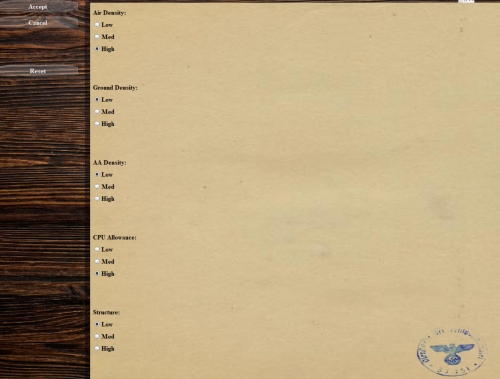
Configuring CPU allocation.
There are certain things in the game that consume lots of CPU. Bombers are apparently #1. Airplanes in general are #2. CPU allowance limits the number of bomber flights and also limits whether or not to apply escorts.
Lower value means you see fewer bombers and more unescorted flights.
Accessible from the Simple Setup screen, it allows you to mitigate items that require high CPU usage and only affects Bombers and Escorts :
- Low: an enemy bomber flight. No friendly bomber flights. No virtual escort.
- Medium: an enemy bomber flight. A friendly bomber flight. Max virtual escorts configured for enemy flights.
- High: No limitation by CPU power.
The CPU allocation configuration does not affect other configurations such as air, ground, and AA. Also does not affect advanced configurations.